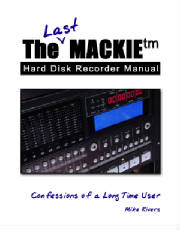My latest and so far only book, The Last Mackie Hard Disk Recorder Manual, picks up where Mackie left off, explaining new features and functions of the HDR24/96 and MDR24/96 recorders, tips, modifications, and troubleshooting hints. If you have one of these recorders, you probably need this book.
[June 2019 Refresher] – Yes, it’s still available as a PDF download (see below). Since it’s been around for about 15 years now and web sites stay around forever until they don’t, as long as I’m still here you’ll be able to get a copy, and it’s still $20.
Note: If you have an SDR24/96, you probably don’t need this book. That recorder was designed outside of Mackie and there’s very little documentation available for it other than the manual. Sorry.
Click here to browse the table of contents and introduction
[August 2015 update]
Well, this is a fine kettle of fish! After someone contacted me a couple of months back saying he couldn’t figure out how to order my book from Cafe Press, I gave them a call and was told that their book printing line was down and that it should be repaired and back to work shortly. Well, it seems that they’ve abandonded book publishing (nice of them to let me know). All that’s left from my book project (and I don’t know how long that will be there) are the links to the table of contents page above, and the cover picture. I don’t know.
How to get a copy
It’s unlikely that I’ll find another paper publisher, so I’ve decided to throw caution to the wind and offer it as a PDF download. I’ve had a lot of requests for a soft copy, so this will make some people happy. It’s still not free, so I’ll trust you not to share the file with others. Thanks.
I don’t have an automated “store” so the way to get it is to send me $20 through PayPal and I’ll e-mail you a download link. Make sure that either PayPal has your correct e-mail address or send me an e-mail so I’ll know where to send the file link. mm1100@yahoo.com
If you’re outside the US or are using a credit card with PayPal, I’d appreciate it if you make that $21 since PayPal tacks on extra fees for currency exchange and credit cards.
Click Here to go straight to my PayPal account, or you can do it the old fashioned way from your own PayPal account web page by sending money to mm1100@yahoo.com
IMPORTANT and FREE!!!! –
No, not the whole book, sorry, but as of July 31, 2011, Cafe Press has declared CDs obsolete and is therefore no longer publishing the companion CD to the book. Since I was only making a buck on the CD sales, I’ve decided to give it away for the downloading. The CD contains a useful utility for setting the CMOS from a bootable floppy and a couple of other useful tools. Click on the link below to download the Utilities disk:
Mackie Hard Disk Recorder Utilities (ZIP file)
Since the manuals and software installer files which were included in the original CD are still available from a Mackie web page, I’ve left those for you to grab if and when you need them. Why not do it right now before it’s too late? Mackie has moved their technical support web pages around, so here are the links as of September 2016.
Mackie Hard Disk Recorder Detailed FAQ – This useful document is no longer on the Mackie web site. The link is to an Internet Archive (the Wayback machine) capture of the web page. I don’t know how long it will last.
Hard Disk Recorder Manuals and Software Downloads – This is what remains on the Mackie support web page. as of September 2016. Manuals and software installers for the HDR24/96 and MDR24/96 can be dlownloaded from links on that web page. If you’re looking for info on the SDR24/96, you’re on your own.
What You Need to Make Your Own Software Disks
Several HDR/MDR users have asked me lately where they can get the software installation disks. The answer is to make them yourself. This short article will tell you what you need (OK, a floppy drive and a box of floppy disks) and encourage you to get going while you still can.
Other Useful Mackie Hard Disk Recorder Information
- MIDI Time Code Dropout Addendum – Time code settings to avoid stopping the transport when MIDI time code drops out momentarily. These days this is mostly going to be useful if you have an old hardware sequencer or are synchronizing audio on the HDR with time code on videotape or multitrack analog tape.
- Sync Menu Addendum – Table of functions under the Sync menu
- Software Installation and External Drive Format/Verify Screens – One of the more common failures of these recorders is with the front panel LCD. With the HDR and for some things with the MDR, you can get along without it either from the HDR GUI screens or the menu tables, but when installing the software, the prompts only appear on the LCD, except when they don’t. This procedure walks you through the software installation screen by screen so you’ll know which buttons to press when even though the text isn’t visible. This also includes the “blind” procedure for formatting and verifying an external disk drive.
- Solution To The Error 50 Problem When Importing Files – This error message is usually the result of data in the header of a WAV file inserted by the program that created it, and that the Mackie software can’t understand. I thought this problem went away, but I was recently contacted by someone who asked if I had a solution. That was a cue that it was time for a write-up, which you can download from the link above. Short version – open the file in a different audio editing program, save it, and hope that one gave you a “clean” version of the file header. In this writeup I suggest Audacity since that’s what I tested, but I can tell you that Pro Tools probably won’t work (mine didn’t). No audio is changed in this process unless you aren’t paying attention and save it at the wrong sample rate or file type.
- How To Create HDR Screen Shots – This is a “secret” feature that was built into the HDR by the time Version 1.2 came along. It’s not documented anywhere (including in my book) because it’s not a normal user operation. It was put there for those of us who were writing documentation so we could have screen captures to go with the text. But the word gets around, and occasionally someone asks how to do it. It might be useful when troubleshooting a probelem. This works with the Mackie d8b console as well:
Control-Escape takes a screen sh0t of the full screen
If you have a window open (like a setup window, for example) Control-Shift-Escape takes a screen shot of the open window (the last one opened if there’s more than one)
The screen shots are stored as .bmp files in a folder under the root directory named Screens (C:\Screens). You’ll probably need to use the FTP server connected to a computer in order to retrieve them.